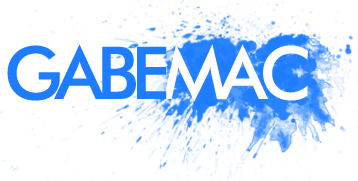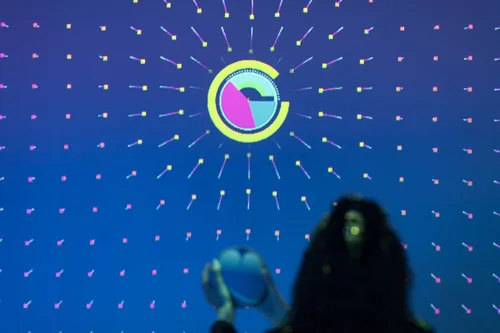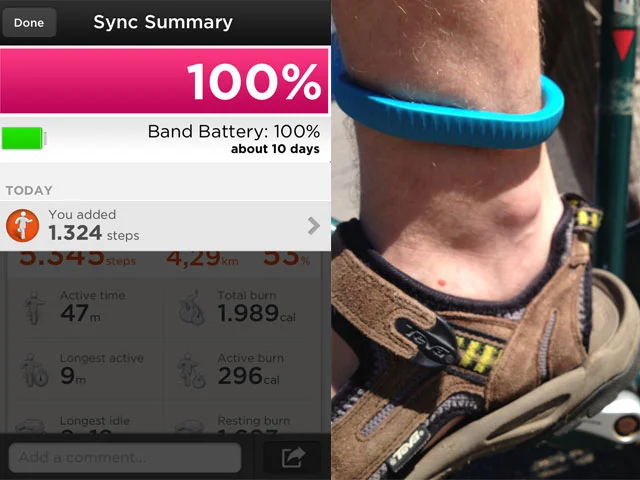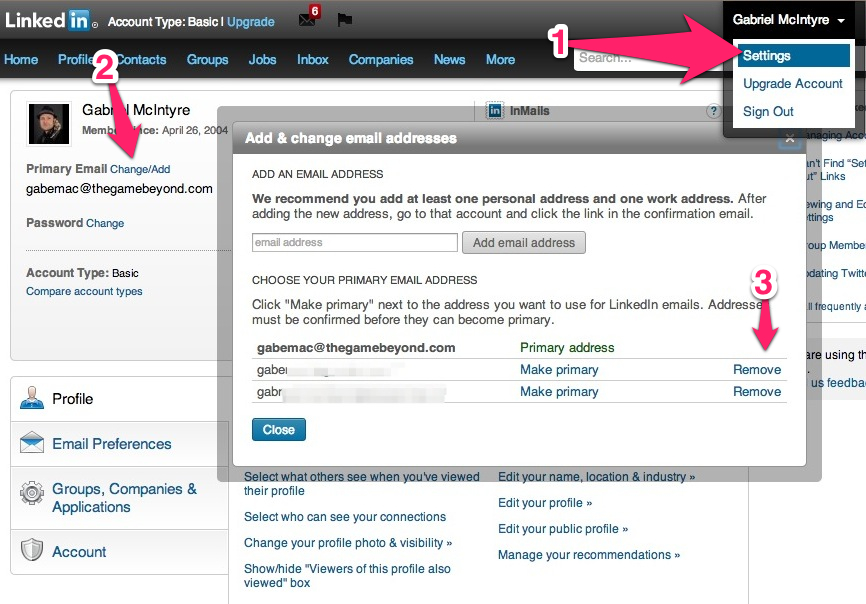What does Game Design for Health look like? Watch how Game Designers and Medical Staff are making Medical Treatment Video Games.
Viewing entries in
digital lifestyle
Within minutes of the FIRST 1000 promotion and there are already over 100 new students! Make sure to be one of the #FIRST to get your discount.
I've been using the UP by Jawbone since January to monitor my exercise and my sleep patterns. Overall it is a nice device for collecting my movement, however it does not give very accurate information while riding my bicycle. I found a solution for this problem.
The top 5 apps and services I use on a regular basis on my mac. From boosting my desktop speakers to better copy pastes, these apps will have your mac laptop running on steroids so you can get your stuff done better and more effectively. Boom, Evernote, Lastpass and Dropbox. Read more to see why...
This is a surprisingly easy way that employers can hack into a former employee's LinkedIn account. They can change anything they want, including password and the former employee wouldn't know until it is to late. This was a discovery I made today when...
I received a phone call from one of my former colleagues. She was having trouble changing information on the company's LinkedIn page. Seeing as how I used to be one of the admins, she tried to login with my company e-mail. At one point I had added my company e-mail as a contact. I no longer use that e-mail and thought the account was deactivated. However, like with most companies, the mail account can be remade or retrieved.
Now it is important to note that I originally registered with a different e-mail to linkedIn and had a different primary e-mail address than my company e-mail. What I did not know, was that if you have an e-mail address associated to your profile account, you can login using that e-mail as a username.
So she had my username. Then the password was all that was needed. For this a simple password recovery sent to the company e-mail was all that was needed to reset the password and voila, she was in my account. But unfortunately I was no longer admin of the page, so she had to start all over. She was nice enough to call me and tell me what my password had been reset too. To be honest I was really amazed that she was able to do this so easily as she is not someone who I would call technical.
So how to you keep your old employer from taking your account? Make sure to remove any past e-mails from your account. This took a little searching to try and find where it was.
1. Hover on your name in the top right corner, and select settings from the drop-down menu.
2. Under your profile picture click on Primary E-mail address CHANGE/ADD
3. Now remove any former e-mail addresses. Try to keep it to just 2 e-mails max.
That's it, your a bit safer now. I hope you enjoyed this post. If you did please share it with friends or colleagues who would find it useful.
So last weekend or so I was in Berlin to Speak at a workshop, and I did an interview with gruenderszene as well as some other journalists. In any case gruenderszene posted the video interviews as well as a nice writeup. In the interviews I talk about twitter, the difference between entrepreneurs in Europe, United States, and Israel. I also talked briefly about my thoughts about how there should be a fund by technology VCs and investors that be given to artists to try and understand the meaning of what we are building. Of course this is already happening, becuase artists will always do this, but it helps stimulus when they can actually live off of these crazy pieces they do. It's an idea that Paulo Cohello says will come but in years time at Le Web. Well here are the videos. They are posted on gruenderszene.de. The translated post is here.
![Reblog this post [with Zemanta]](http://img.zemanta.com/reblog_c.png?x-id=dcd2f48f-7172-4abd-90c3-880c4f50f8aa)

Xbox and Steven Spielberg have gotten into a project called "Milo". It is scarely like A.I. that was made by Spielberg, and really shows how far the "Tamagochi" Phenomenon can happen. When we feel lonely our laptops and our games are our new friends. Scary and sick but this is how it is going. But does Milo have a soul? Do these inatimate items that we had as kids, such as the blanket, doll, or star wars figure we loved have a soul? A new generation of imaginary Virtual Friends is about to occur. Get ready, because everything ios about to change! Thanks for the tip GabeB!
So, I come across a video that I would like to save on the internet. I may wanna use it for a class, to create a mash-up, keep a copy of friends videos, use it to VJ, etc. I need to download a lot because of either copyright, or loss of account or some other issue, it is hard to find those AMZING vids again on the net. Yes the internet has an expiration date on video. more than it has on text. I guess because video files are larger than text, they don't seem to be archived and saved and distributed as much. Text is easier to find when the source is gone. Video, a lot harder.
My method was use some Video Download plug-in in FireFox which would download the flash file from sites like Youtube, Dailymotion, etc. However these don't always play so well on the Mac. I usually watch all my flash videos in Miro, which seems to be the best for me, and also FREE. However flash files don't work at ALL in editing programs such as iMovie or Final Cut Pro. Good bye mash-ups then. I am constantly fu*#ing with converters to get flash turned into quicktime to be able to edit them. That has all changed for me today with Evom.
Evom is a FREE app for the mac that allows you to drag and drop, and easily encode videos for the web. Wheter it be to convert for iPods, AppleTV, or even post directly to Youtube. However for me there are a number of other programs that do this better. But that's not why I like it.
A small (only seen in the small print) feature is that by adding a bookmarklet to your bookmarks bar, Evom will download, automatically convert, and even place a video from a website into your iTunes. YES!!! Thank you! I beleive my Msic Video collection as a VJ is about to grow a lot more. Damn I need to run and get another 1TB hardrive for all these great vids. Free for a Mac, go get a copy if you are into Video on the web and a Mac person.
Related articles by Zemanta:
![Reblog this post [with Zemanta]](http://img.zemanta.com/reblog_c.png?x-id=0d809628-5bfa-4b42-b504-24041b544619)

The other day I was helping my friend Isabelle out with her blog. Of course setting up a blog with your own hosting etc. you need some good passwords, for example many sites insist that you create an extra strong password. Isabelle was having trouble with good passwords that were easy to remember. I told her about my L33T technique and she thought it was brilliant. Here is what I told her.
A good password has a number of letters and text at least 8 characters long. Many sites require this. However most people just use thier phone number, or name or a word which are all easily hacked using a dictionary or number crack. As I talked about before, having a few passwords for different sites is a good idea. I usually say 3 max so that if one doesn't work, you can try one of the other 2 before getting locked out. This is because most sites allow for password retry for 3 times. Ready to make one of your own?
1. think of a phrase that you like or can easily remember. A good idea is to have some letters like O and I in it. for instance: "I Love Gummy Vodka"
2. Writedown your phrase on a piece of paper and start replacing letters for numbers. Also add a couple letters as Capitals. 1LuvGummEV0dkA
3. There is your new password. however if you are still having trouble with it, just take your phrase and place it into a LEET translator, and remove the spaces to get this: 1l0V39ummyV0Dk4
4. No this is not a password I use, but I am waiting for my gummy bear vodka to be ready. Another week or so now I think.
Leet is a style of writing that popped up on the message boards when certain words were being censored or filtered and has found it's way into our culture. Much of the LOLSPEAK and SMS or TEXT message techniques we use today are derived from LEET speak. Thank you L33T for helping me remember my passwords.
Related articles by Zemanta:
![Reblog this post [with Zemanta]](http://img.zemanta.com/reblog_c.png?x-id=7dac31f8-a3c2-4079-8f1a-cfb2338606a4)
 Have you played PowerPoint Karaoke yet? Ok this is one for the real nerds and geeks. The rules are simple.
1. Have a powerpoint or slideshow that no one knows yet.
2. A presentor tries to present the Powerpoint or Slideshow and make a coherent (and often humoruos) presentation.
3. (Optional) Presentor must take a shot after every second slide or other interval for drinking game varioation.
Have you played PowerPoint Karaoke yet? Ok this is one for the real nerds and geeks. The rules are simple.
1. Have a powerpoint or slideshow that no one knows yet.
2. A presentor tries to present the Powerpoint or Slideshow and make a coherent (and often humoruos) presentation.
3. (Optional) Presentor must take a shot after every second slide or other interval for drinking game varioation.
I first saw this played at Kinnernet09. I realised this is an excellent game to use in my presentation techniques course at the HKU. Unfortunately there is a lack of powerpoints created for Powerpoint Karaoke. so I had my students make a bunch of them. Here is a whole slew of free Karaoke presenations that you can use with your friends or co-workers that they made. Just click on one of the links and start playing.
Free Karaoke Powerpoints online: http://www.scribd.com/doc/16220300/postit http://www.slideshare.net/bartArtist/cats-and-rubbish http://www.empressr.com/View.aspx?token=AuYcrjFv2QM%3d http://www.slideshare.net/wallece/explanation http://www.slideshare.net/pyrojester/barney1 http://www.empressr.com/View.aspx?token=31l6lZZ7GNY%3d http://www.slideshare.net/kiwein/what-if-1548745 http://www.slideshare.net/job.jutten/karaoke-job-jutten-1548431 http://www.slideshare.net/Jajaben/dieet http://www.empressr.com/View.aspx?token=rEiUri5sSZg%3d http://www.empressr.com/View.aspx?token=ib8OupLbxdU%3d http://www.slideshare.net/guest08c0aca/presentatie-gabe-v-liesther http://www.slideshare.net/cedecode/sokken http://www.slideshare.net/rajivkrijnen/karaoke-rajiv http://www.slideshare.net/ramirpascal/guess-the-conmnection http://www.slideshare.net/Rikderooij/toes-they-carry-us http://www.slideshare.net/Hobsbawm/tony-victorian-dvtg2 http://www.slideshare.net/trancilian/10picstory http://www.slideshare.net/eric423/bussen-buschauffeurs http://www.empressr.com/View.aspx?token=54E8a2F7zbg%3d http://www.empressr.com/View.aspx?token=CQ8oxveTF%2bk%3d