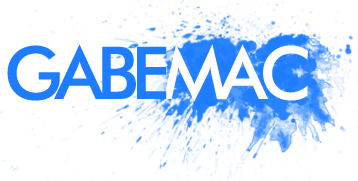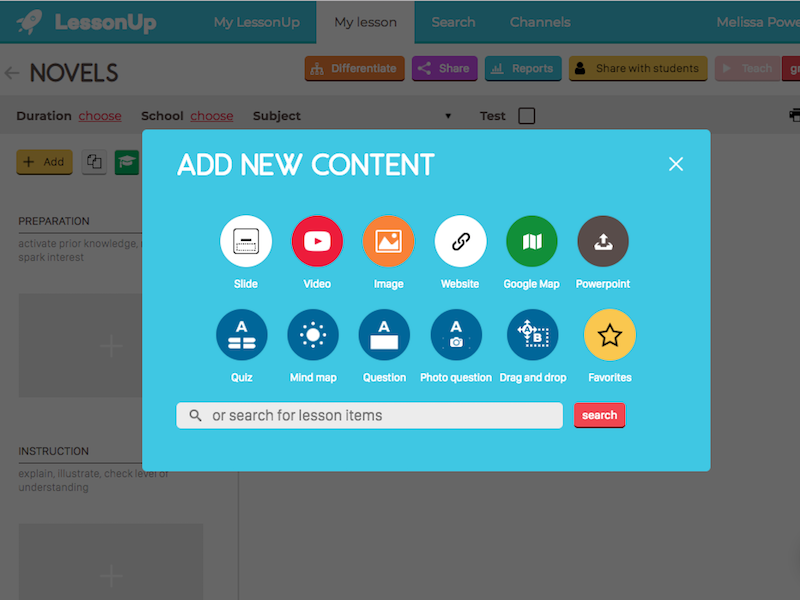Like many teachers across Europe and the world, my school has closed it’s physical doors because of the Corona Virus or Covid-19. In the meantime, we still have a duty as teachers to continue our lessons with our students online. This had many teachers wondering, how can I do this online? Where online are the simple tools I need, that I have in my classroom? The good news is many companies have removed limits of there free software versions to help teachers around the world.
Here is a list of websites, apps, and tools I have found helpful in teaching my courses online to students. Hopefully, some of them will help you maintain your students’ education in this time of uncertainty.
Group Video Chat
One of the most important functions of a classroom is the ability to talk to the students live and in person. For most schools, the possibility of sending Microsoft Holo lenses to all the students and faculty is not within the current budget or realm of possibility. Therefore we turn to the next best alternative Group Video Chat. The good news is that many of these companies have expanded the limit of video chat to help deal with the current crisis. Here are a number of services you can try.
Skype
Probably the most recognized video chat software on the market is SKYPE. It is FREE to download and use. It is easy to share files, group chat, video and voice, and Microsoft has raised the limit to 50 participants. The app is available on most devices such as tablets, phones, and laptops.
The only downside is people must have the app and be registered in the network which may go against some school privacy rules. Overall it is a great alternative now that the limit has been raised to 50.
Google Hangout
Google’s hangouts are also an excellent alternative. There are the standard functions of doing audio, voice, chat, sharing files. The app is also available on a number of devices. However, google hangout has an extra option that is very handy for the teacher. Each hangout can be recorded and saved to a Youtube channel. This is excellent to allow for those students who may have been too sick to attend, to review the lesson. For those schools that have already joined Google’s Classroom, the hangouts easily integrate with the Classroom solution.
Unfortunately for a hangout, the max attendees for a personal free account is 10. For those that have an educational or business, it’s 25, which is still too little for some classes. Google is also in the process of changing the google hangouts to different apps in the next couple of months, which is a bit confusing.
We use the different channels on Discord for different classes and student group discussions..
Discord App
Originally used by the Video Game community, Discord is a very underestimated app for teachers. The ability to set up a chat group and assign different rooms to different topics allows for great management of the conversation. Discord also has upped the limit for video chat to 50 to help with the crisis as well.
The big plus for Discord is the ability to make different text chat and audio chat rooms. This would allow you as a teacher to easily switch between project groups to listen to how things are going for instance.
Discord has the ability to share files, links and other files in the chat. Discord is available on a number of devices from phones to tablets.
The downside to discord is that adding a large group to the video chat function is difficult and clunky. This is shocking compared to adding text groups is so easy.
Talky.io
Talky.io is a fun video chat site that allows for a small group to video chat. It’s a simple plain video group chat, with a mini-game in the waiting room. The nice part is no email or user registration is needed. Just go to the site, open a room and start video chatting. Screen sharing is available for Chrome and Firefox browsers.
The downsides of talky.io are:
it only supports a max of 7 people at once.
there are no apps for devices such as mobile or tablets at the time.
Zoom.us
Zoom.us has become a popular choice in the startup tech scene as a great group video chat site. It has a lot of the pros we are looking for in a classroom video chat application. It has second screen sharing, chat windows, up to 1000 participants. However, there is a 40 min. limit per session for the free version. The pro version removes that restriction and has the added bonus of recording the sessions to a cloud for a video archive. This is a great feature.
The only downside is the enormous security risk the app presents. Zoom has been reported to have a Major Security Flaw, which has not yet been fixed by any updates as of the time of this posting. Until such time as the security flaws are removed, as a teacher, I could not ask my students to install it in good conscience. I would not recommend this app until the security flaw is fixed.
UPDATE!!! It turns out that there has been a fix to the Zoom app’s security. More info can be found here.
Update 2!!! It seems that even though one bug was fixed, but ZOOM has more issues with security that was known. There are still a lot of security issues with ZOOM at the moment. Here is a timeline of all security issues
Zoom.us has also lifted the 40min. restriction for schools in various countries to help with Corvid-19 quarantine. You can check this post to see how to qualify.
Classroom Apps
The following apps are handy for those used to working in a classroom environment and are looking for collaborative tools that can simulate what is done in the classroom. There are known tools such as Google Drive and Microsoft Teams for collaborating around projects and schoolwork. These apps concentrate on the classroom engagement these tools do not offer.
Webwhiteboard.com
A teacher without a whiteboard is like a sailor without sealegs, lost. webwhiteboard.com is a simple whiteboard that you can use. Simply share the link to the whiteboard in group chat, and all the students can see what you are writing real-time, collaborate and even save for later. No registrations or app downloads needed.
Padlet image by Kevin Hodgson
Padlet.com
Padlet.com is a great site for students to upload work to a collaborative board. We use this in lessons for students to upload exercises, and then allow for group discussion. It’s like having a table you can all sit around and move various pictures, texts, links, etc. around and organize them. Make different padlets for different classes, or even different exercises.
Kahoot!
If you are looking at a new interactive way to do quizzes for classes, Kahoot! is an excellent tool. The site uses a lot of gamification of leaderboards, points, and speed of answering to make this a high energy quiz. As teachers, you can download the results to analyze how well or not students did. I’ve found it to be a great tool to give students an idea of how well they are doing in the class, and extremely interactive and engaging.
However, I would never use the Kahoot scores for any official grading or accreditation. The fact that the answers are linear and largely time-based, I’ve noticed some students with learning disabilities have trouble with the system.
In response to the Covid-19 virus Kahoot! is allowing full access to all distance learning tools for teachers. Way to play Kahoot!
CoSpaces.io
Looking for a VR/AR tool for your classroom? CoSpaces has an entire gallery of games and educational projects made for students and teachers. It is recommended to have a mobile with a VR goggles holder or a VR system. There are versions available for most pads and phones, so your students can download and begin playing in the Virtual Classroom. Check out cospaces.io
Lessonup screenshot via comonsense.org
LessonUp
LessonUp is much like Kahoot! in that it allows for interactive questions and quizzes to be done online. The added feature of LessonUp is that you can integrate Powerpoint type slides in between the quiz questions. This allows for a very interactive lecture session to be done by teachers. The extra features such as cloud words allow for discussion topics to be created by the students. Overall there are a lot of great features to help teachers with online classes. There is also a great library of lessons other teachers have made which you can source through and modify to your own needs. Being a Dutch company there are also a lot of lessons in Dutch as well as English.
Mentimeter
Another tool that allows for interactive presentations is Mentimeter. I have heard good things about this from colleagues, however, I have not been able to test this myself or do much research on it. Therefore I will refrain from reviewing it.
In Conclusion
I hope these sites help you deal with the challenge of transitioning to an online classroom. At the moment, schools are closed for a couple of weeks. In reality, experts say this will go on much longer than a few weeks, more like months. Good luck to all of you teachers, trying to keep it normal for your students in this time of crisis. Together we can figure this out.
If you have any tips for teaching online, please share in the comments and help us, other teachers, out as well!